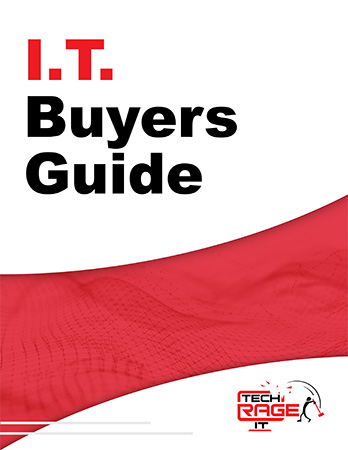How To Keep Your WiFi Network Secure
Did you know that your WiFi network does not stop outside your office space? It can extend over 300 feet through the air and surrounding areas. And if your wireless access point is not secured, non-employees, cyber hackers and other businesses nearby can access it. As a result, this can be detrimental to your business.
For example, when an intruder gains access to your network, they may be able to do any of the following:
- Slow down your Internet connection speed.
- Access all the files on your computer or laptop.
- Spread computer viruses to your employees, clients, and prospects.
- Monitor all the websites your employees visit.
- Steal login credentials: user IDs and passwords.
- Read business emails that travel through the network.
Although many business owners know how to secure their WiFi network and prevent unauthorized users from accessing it, wireless access points are sometimes forgotten. Hackers are known to find convenient ways to access them and cause havoc, such as downtime and profit loss. Remember, WiFi signals are public to the adjacent businesses and people nearby, and therefore anyone looking for a signal, will find one.
It’s not convenient for businesses to shut off their access points because many employees connect to it during the day using their tablets, smartphones, and laptops. Instead, businesses can follow the tips below to keep their WiFi network more secure.
CREATE A SECURE WiFi SECURITY KEY
Instead of having an open WiFi network or a weak password, take the time to create an intricate password that includes upper-and-lowercase letters, numbers and special characters. A passphrase, which is a sequence of words or other text combined, is generally longer and improves the security. Remember, the more complex your password is, the lesser of a chance a hacker will crack the code.
MAKE A SEPARATE NETWORK AVAILABLE FOR GUESTS
If your office frequently hosts visitors, they may need to connect to your network to access email, download a presentation or check their calendars. Instead of granting them access to your primary network and divulging your secure passwords, offer a separate network strictly for guests. This allows them to still connect to the Internet, but not gain access to your internal network. Offering a separate network protects your business from accidentally getting viruses uploaded from your guests’ devices, unbeknownst to them. Additionally, your network team can frequently change the guest WiFi password and ensure that the right people have access.
CHECK FOR ROGUE WiFi HOTSPOTS
A rogue hotspot is a WiFi access point set up by a cyber attacker or hacker. It’s meant to appear as a legitimate connection, which provides WiFi access to its employees or patrons – but it’s not. When someone connects to a rogue hotspot, a cyber attacker or hacker can monitor network traffic or target a specific user with malware. Since most people do not think twice about connecting to a WiFi network, especially if it mimics the company’s network, it can affect a business more than you know. Business owners or IT directors should instruct users to only access reliable access points.
A wireless network is very beneficial to a company and offers employees the flexibility to move around the office and connect to the Internet. However, keeping your network protected and your devices safe is key. If your business is concerned about WiFi network security, cyber hacking or has other technology questions, contact the professionals at Tech Rage IT.