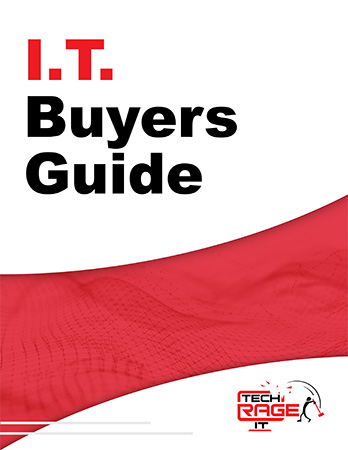5 Tips to Prevent a Cyber Attack in the Wake of WannaCry
The massive WannaCry ransomware outbreak caused global panic, crippling thousands of public and private sectors. And until there’s a way to track down the cyber criminals prior to an attack, ransomware will continue to threaten computer users and businesses. Cyber-extortion is a serious crime and 52% of organization suffered a successful cyber attack in 2016.
On the other hand, computer viruses aren’t new. They have been around for many years. And although both ransomware and viruses can be extremely annoying and cause serious havoc to your business, they can be avoided. Remember, the real value of a computer or network is the information stored inside.
Here are 5 tips to help prevent a cyber attack in the workplace.
1 - Train and Retrain Employees
The quickest and easiest way for a business to fall victim to a cyber attack is by not training employees to spot a phishing or malicious message. Whether it’s an unsolicited email or from a known sender, users should be suspicious of unexpected emails with clickable links or attachments. An email is probably not legitimate if the message:
- Has poor spelling in the subject line or body.
- Asks for personal information.
- Seems too good to be true.
- Asks you to send money.
- Makes unrealistic threats.
2 - Update Anti-Virus Protection
Since new viruses are created and distributed daily, ensure that your anti-virus software is updated regularly. And most importantly, make sure your software allows you to receive updates. Sometimes, there are commercial tools that come pre-installed on new computers that require activation for a cost. If they aren’t activated, they stop receiving updates until they are.
3 - Patch, Patch, Patch
Your operating systems (Microsoft Windows, Mac OS X and Linux) release updates to patch security vulnerabilities as soon as they are discovered. To prevent user error, allow the updates to download and install automatically, instead of doing this manually. However, if your business is still running Windows 7, XP or Vista, it is advised to upgrade to Windows 10, since these are unsupported versions of Windows OS.
4 - Have a Backup Plan
As previously mentioned, the most valuable part of your computer is the data stored inside. And losing your files can cripple your business. Therefore, if your files are valuable, back them up. And a backup plan does not have to be so complicated. Making frequent copies of important files to the cloud or a private server can help keep your business running after a computer failure or cyber attack.
5 - Don’t Pay the Ransom
In the unfortunate event of a ransomware attack, paying the criminals is not the answer. Sadly, even if you agree to pay the extortionists, you aren’t guaranteed to get your data back. Additionally, paying ransom encourages future attacks. So instead of shelling out the cash, call a reliable IT services provider.
If your business wants to learn more about how to prevent a cyber attack, or would like to learn more about cyber security, contact Tech Rage IT, 407-278-5664 or visit www.TechRageIT.com.