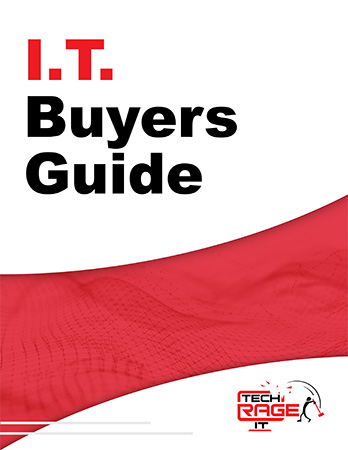According to a Verizon investigation Report, 81 percent of hacking-related data breaches involved either stolen or weak passwords. Password management is extremely critical as cybercriminals are always improving their strategies. Here are six password best practices that will help businesses strengthen their security against current threats.
1. Adopt Long Sentences as Passwords
In the past, IT managers encouraged users to substitute letters with numbers and symbols to create stronger passwords, like 'Pa55w0rd!'. However, it didn’t take long for cybercriminals to catch on to the technique. There are many automated tools that criminals can use to crack the password. Instead, create long sentences that are easy to remember but difficult to crack. And then use the first letter of each word in a sentence as a password, and mix in symbols, upper and lower case letters and numbers.
Example Sentence: My Favorite Dog Is The Labrador Retriever And I Have Two
Example Password: Mfd!TlraiH2
2. Create A Password Blacklist
Hackers usually start their password cracking attacks with common passwords, dictionary words and passwords already cracked. Your business should arm themselves with a blacklist of these common passwords to prevent employees from using them.
3. Apply Password Encryption
Encryption provides extra protection for passwords, even if they are stolen by cybercriminals. Consider end-to-end encryption that is non-reversible. This way, you can protect passwords in transit over the network. Moreover, it’s dangerous to store password files in plain text.
4. Ensure A Secure Connection
Consider providing a secure VPN connection for remote employees. This allows users to securely connect to corporate servers and all the traffic is protected through a VPN tunnel. Sending information through Wi-Fi hotspots or unsecured networks might be accessed by someone else.
5. Avoid Periodic Change
Forcing users to change their password periodically -- 30, 60, or 90 days -- tends to make users transform their old password or repeat ones they used previously. Users are also more likely to write the passwords down to keep track of them. As a best practice, you may want your users to change their password only in case of a potential threat or compromise -- and tools like a Dark Web scanner can alert you to any hits.
6. Enabling Two-Factor Authentication
Two-Factor Authentication or 2FA is a two-step verification process of confirming a user's claimed identity by utilizing something they know (password) and a second factor, like a text message, security questions, or an email.
Stolen or weak passwords are still the most common reason for data breaches and security risks. Business leaders should pay very close attention to password security policies and password management. With these password best practices, your business can create an effective password security policy and provide stronger protection against unauthorized access.