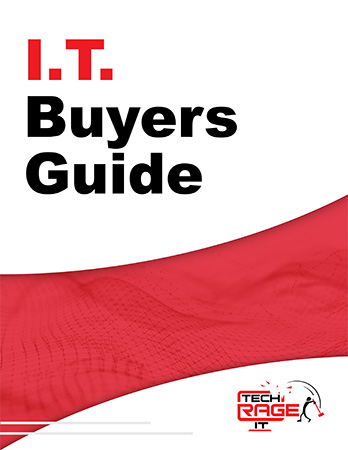Is Cloud Storage a Backup Solution?
Millennials aren’t the only ones using online and mobile technologies. It’s very likely that every one of your employees is using a mobile device for work purposes or accessing a cloud storage to access corporate documents or emails. Even if you have a bring-your-own-device (BYOD) policy in place, you should carefully examine how and where your corporate data is stored and how employees access company data. Having local data backup does not mean that this data cannot be accessed remotely or that an employee cannot save portions of this data on an online storage service. But modern technologies have transformed the way data is stored, archived and accessed.
Obviously, your saved data should be accessible to senior corporate officers and supervisors. However, how do you access data saved by an employee in a cloud storage service or on a personal computing device? The answer to this problem is simple although not easy to implement. Your IT department can specify user access rights for retrieving and saving data, and specifying which storage devices or services can be used. However, it’s very difficult to block a user from retrieving, deleting and copying such data.
Making your data secure is hard in the modern technological age. It is also hard to store it securely in-house because of the complex hierarchy of user access rights. That is why a simple solution to protect your data is to perform regular data backup. Data backups do not provide security per se but can guarantee that you have your data stored in one place, usually protected from external access. Thus, you can store your business-critical data such as customer contacts, bookkeeping files, and core day-to-day business files and restore them in case of a system failure or data loss.
A simple protective measure is to separate live business systems and data backup systems. You can use one of the many cloud backup services available. Cloud storage is not that insecure as suggested by some pundits. But your connection to cloud storage might be. A connection used by an employee to save business-critical data on a cloud data backup service can be insecure, too. The same, however, applies to any connection used to access your data. You don’t have to become paranoid, but do implement proper data backup and data access policies, as well as specify proper user rights aimed at minimizing possible data loss and data theft risks. If you save your data locally or in the cloud using mobile devices, you should definitely adopt a mobile device management solution that manages mobile devices. It can also block a mobile device in case of loss or if any user or service account is compromised.
In fact, the adoption of an all-encompassing policy for data backup and data saving requires expert advice. The proper solution for your business may depend on factors like what kind of data you save, the number of your employees, your corporate network’s inter-connectedness and the type and number of cloud services you might be using. Such a complex data backup management solution can be implemented by entrusting seasoned professionals like Tech Rage IT to draft a data backup policy that is taking into account all the needs and requirements of your business.
Contact us at 407-278-5664 or explore our data backup solutions to see how we can keep your data safe.